

Flexible deployment of a solution that will grow with your business needs. Excel based tools make migration simpler. Automatic management of backups and updates ensures data is safe and the latest features are always available.

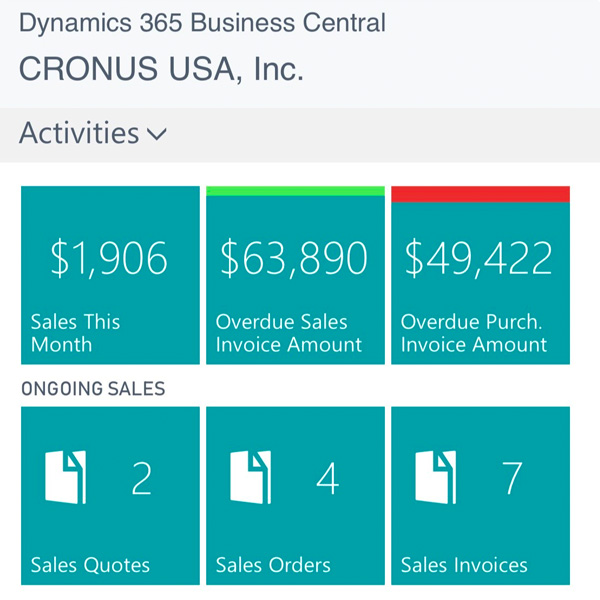
Individual user personalisation and roles means an environment that works for everyone. Shortcuts and templates mean minimised key strokes for data entry.
Make full use of web services and API’s to integrate data to or publish data from Business Central.

In this white paper, you'll find questions to consider when thinking of moving, as well as a list of signs your business may be outgrowing your current accounting solution.

Move to the cloud to remove infrastructure needs and take the hassle out of environment management.

Tap into the extensive network of independent software vendors to extend your ERP beyond out of the box capabilities.

Extensive use of Excel interfaces for creation and management of data linked directly to the database.

Inbuilt tools to enable extensive forecasting for sales, production and cashflow.

Extend your chart of accounts with the use of dimensions to meet all reporting and analysis needs.

Fully featured ERP, implemented minimally for small businesses, extending out as the business grows.
Financial management scalable to your organisation.
Unlimited dimensions to extend your chart of accounts for any purpose.
Journals can be created and linked from the general ledger back to the sub-ledgers. Recurring journals can be saved and scheduled to reduce data entry.
Import bank statements for ease of processing transactions and reconciling accounts.
Support for any currency and any frequency of exchange rates.
Seamlessly process intercompany transactions with optional authorisation processes.
Create cashflow models including adjusted payment terms, manual entries and use these for scheduled cashflow forecasts.
Use deferrals to automatically spread annual costs across periods.
Full asset tracking including multiple depreciation books, linking to insurance policies and maintenance tracking.
From customer order to replenishment and production, supply chain covers it all.
Manage the full receivables processes including collection processes if needed. Full functionality for customer pricing, discounts and campaigns.
Manage the full purchasing cycle from requisition through to payment of suppliers. Supports vendor price lists and discounting.
Track inventory to any location and manage all associated transactions including transfers and stock counts. Full range of costing options.
Use serial and lot numbers to identify specific items.
Create assemblies and sub-assemblies to produce your items taking into account all costs.
Account for costs of landing products against items received.
Use sales and production forecasts, lead times and order quantities to drive replenishment and production orders.
Use warehousing for visibility of where stock is held in each location.
Manage bin locations including internal picks and put aways.
Use automation in a simple way to track movements of inventory.
For more extensive warehouse management full integration is available.
With Premium licensing, more extensive manufacturing is available.
Greater capability than assemblies including version management and producing to variants.
Set up machine centers for scheduling and costing.
Create routes for production including production times,machine centers, resource requirements and costs.
At a basic level, capacity planning against resources and machine centers can be viewed.
Big or small, project management can be set up to suit your needs.
Use a copy function to enable the creation of new jobs from template for common scenarios.
Variety of options available based on milestone, costs to date and project completion.
Use timesheeting to record resource time against projects.
Code purchases direct to the project at the time of purchase.
Essential customer relationship management without the need for a full CRM.
Setup contacts and link to customer cards.
Create campaigns and promote to contacts. Track campaigns against sales transactions.
Create and manage opportunities, converting them to sales.
Track communications with contacts.
Need more extensive CRM capability? Link MS Dynamics 365 Business Central to MS Dynamics 365 CRM (separate licensing).
Book a discovery call to speak to us and find out how we can help your business get connected.
